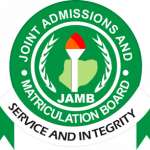How To Reset / Retrieve Your Forgetten JAMB Password Using Mobile Phone
Do you want to learn how to reset your Jamb password If yes, Then you are on the right page. This post will provide step by step guide and instructions on how you can successfully retrieve or recover your Forgetten Joint Admissions and Matriculation Board (JAMB) Password on mobile phone Via Jamb Portal and SMS Method.
READ ALSO: How To Create JAMB Profile Account

How To Reset Your JAMB Password Online Via Jamb Portal
If you have forgotten your Jamb password, kindly follow the procedure outlined below:
- Go to https://efacility.jamb.gov.ng/.
- Click on “Click here to Reset your Password”.
- After that, Type in Your JAMB Registration Email Address.
- Finally, Click on “PASSWORD RESET”.
- Then, Check your email for your new Password.
How To Retrieve / Recover My JAMB Password Offline Via SMS
To reset your jamb password using sms, You need to send “PASSWORD email” to 55019 or 66019 using the phone number you used to register for Jamb.
e.g Password [email protected].
Please Note that the service will cost you Fifty Naira (50N) Only.
You will receive your new password shortly, but if you receive such as:
Either your email is wrong or you are using a non-registered GSMNo OR Invalid eMail Format. Kindly Specificy a valid email address. e.g. [email protected].
Kindly visit any Jamb office or approved Jamb CBT Centre to reset your password. OR Send HELP as SMS to 55019 or 66019 using the phone number you used to register for Jamb.
Thanks for reading!!!
It is expected that after going thoroughly through this article, you will be very well guided on how to reset your Jamb password.
We advise you to subscribe or bookmark this page and always check here for more info.