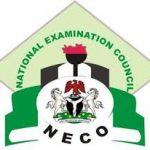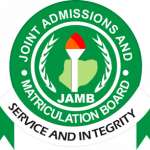NECO (BECE) 2025/2026 Junior Waec – JSS3 Result Checker Portal
Latest update on NECO (BECE) Junior Waec Result: Do you want to learn how to check NECO Basic Education Certificate Examination (BECE) results? If yes, Then you are on the right page.
Basic Education Certificate Examination (BECE) is is the main examination to qualify students for admission into secondary and vocational schools in Nigeria. it is administered by the state ministry of education in each state under the supervision of the National Examinations Council (NECO). The BECE examinations are conducted annually in May/June. Candidates in their third year of the Junior Secondary School (JSS 3) are eligible for the examination.
Is NECO BECE Junior Waec (JSS3) Results Out?
Yes!!! NECO BECE Result Is Out, This post will provide step by step guide and instructions on how you can successfully check NECO Basic Education Certificate Examination (BECE) 2025/2026 Junior Waec (JSS 3) Results.

This is to inform all the candidates that participated in the 2025 National Examinations Council (NECO) May/June Basic Education Certificate Examination (BECE) that their results have been released.
How To Check NECO BECE Junior Waec (JSS3) Result
The NECO Basic Education Certificate Examination (BECE) Junior Waec – JSS3 results have been successfully uploaded Online. simply follow the step by step procedure outlined below carefully to access your grades in each subject.
- Go to NECO BECE checking portal at https://results.neco.gov.ng/.
- Pick your exam year. i.e. 2025
- Pick your exam type. i.e. Basic Education Certificate Examination (BECE)
- Enter your Token Number and registration number in the appropriate columns.
- Finally, click on check result button to access your Junior Waec (JSS3) result.
Read Also:
NECO BECE Junior WAEC (JSS3) Grading System
The grading system for this examination is as follows:
- A – Distinction
- B – Upper Credit
- C – Lower Credit
- P – Pass
- F – Fail
How To Print Your NECO BECE Junior WAEC (JSS3) Result
After you might have checked your result on the system or mobile phone, then follow the instructions below to print your Neco Bece results:
- Connect a printing machine to your computer
- Press ctrl P on your keyboard, or click on print on your computer
- If you are using mobile phone download the result in PDF and visit any nearest cyber cafe to print.
Thanks for reading!!!
It is expected that after going thoroughly through this article, you will be very well guided on how to check and print Neco Bece Junior Waec result.
We advise you to subscribe or bookmark this page and always check here for more info.