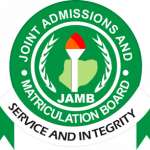How to Accept or Reject Admission Offer on JAMB CAPS Portal efacility.jamb.gov.ng
Do you want to learn how to accept or reject admission offer on jamb caps portal If yes, Then you are on the right page. This post will provide step by step guide and instructions on how you can successfully accept / reject admission offer on Joint Admission and Matriculation Board (JAMB) CAPS.
The Joint Admission and Matriculation Board (JAMB) management has activated the portal where UTME and Direct Entry candidates can now accept or reject their admission offer.

Candidates offered provisional admission into Nigeria’s various universities/polytechnics/colleges/other tertiary institutions are advised to accept the admission offer before the deadline.
SIMILAR ARTICLE: How to Accept or Reject Transfer of Program / Course on JAMB Caps Portal
How to ACCEPT or REJECT Admission Offer on JAMB CAPS
Kindly follow the procedures outlined below to accept / reject admission offer on jamb caps portal for free using internet-enabled devices such as personal computers, tablets, and mobile phones.
ACCEPT or REJECT Admission on JAMB CAPS Using Computer [PC]
- Firstly, go to JAMB CAPS portal at https://portal.jamb.gov.ng/efacility_/
- Next, enter your Email Address and Password in the appropriate field and log in.
- Find and click on Check Admission Status.
- Choose your examination year, type in your JAMB registration number in the field provided for it, and click on the ‘Access my CAPS’ button.
- Select ‘Admission Status‘ on the left panel.
- Find and click on the ‘Search’ button in front of your JAMB Registration Number to open your profile.
- Finally, you can accept/reject your admission offer under “Admission Profile”.
If you have been offered admission, the Accept Admission and Reject Admission buttons will be clickable and not greyed out(un-clickable).
Those who are yet to be offered admission can always check back later.
ACCEPT or REJECT Admission on JAMB CAPS Using Mobile Phone
- Go to the JAMB E-facility portal at https://efacility.jamb.gov.ng/.
- Type in your Email Address and Password in the required columns and log in.
- Next, locate and click on “Check Admission Status“.
- Select your examination year, type inyour JAMB registration number in the space provided, and click on the ‘Access my CAPS’ button.
- Now, you will see a white page with “Welcome” as its title
- Switch your browser to a desktop version by going to settings on your browser i.e. the three dots line at the top right corner of the browser (⋮) and
- Tick ‘Desktop site‘ to load the desktop version of the portal
- Select ‘Admission Status‘ on the left panel.
- Find and click on the ‘Search’ button in front of your JAMB Registration Number to open your profile.
- Lastly, you can accept/reject your admission offer under ‘Admission Profile’.
NOTE:
Clicking “REJECT” is an indication that the offer of admission has been rejected by candidates. Therefore, the admission slot will be given to another aspirants and you become available to other schools who have free admission slots for admission consideration.
Clicking “ACCEPT” is an indication that the offer of admission has been accepted by candidates. Once you accept the admission offer, your admission quest is over as you will no longer be available for other schools’ admission consideration.
Any admitted candidate who did not accept admission on JAMB profile his/her name will not be on JAMB matriculation list and will not be considered admitted.
Candidates who have been offered admission on JAMB CAPS are advise to:
- Print their JAMB admission letter after accepting the admission offer. This will be needed during clearance and registration.
- Print their original JAMB result slip (this comes with passport photography affixed to it).
- Apply for a change of course on the JAMB Portal in case they are offered courses different from the ones they initially applied for.
Thanks for reading!!!
It is expected that after going thoroughly through this article, you will be very well guided on how to accept / reject admission offer on jamb caps portal.
We advise you to subscribe or bookmark this page and always check here for more info.