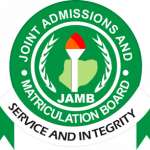How To Check If Your O’level Result Was Uploaded on JAMB Portal
Do you want to learn how to check if your O’level result is uploaded on jamb portal If yes, Then you are on the right page. This post will provide step by step guide and instructions on how you can check and confirm If your O’Level results was successfully uploaded on Joint Admission and Matriculation Board (JAMB) CAPS.
Why is it important to check and Verify If your O’level Result was successfully uploaded on JAMB Website?
Following the directives from Joint Admission and Matriculation Board (JAMB), no candidate with awaiting O’level (WAEC, NECO, NABTEB) result will be admitted into any tertiary institution in Nigeria.
To avoid delay or denial of admission offer applicants are advised to check and confirm if their O’Level result was successfully uploaded on JAMB profile before the deadline. N/B Your admission may be affected if your O’level results was not properly uploaded on JAMB portal.
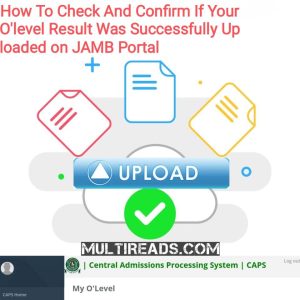
We have received a series of questions from applicants on how they can check and confirm If their O’level result is successfully uploaded on Jamb Caps Portal after submitting the results on JAMB Website.
How To Check And Confirm If Your O’level Result Was Successfully Uploaded on JAMB Portal / Website Using Mobile Phone And Computer
To check and Verify If your O’level result was successfully uploaded on JAMB CAPS using internet-enabled devices such as personal computers, tablets, and mobile phones, Kindly follow the step by step guidelines and instructions outlined below carefully;
- Go to JAMB e-facility portal at https://portal.jamb.gov.ng/efacility/
- Login to your Jamb profile with your Email Address and password. N/B: Mobile user are required to click on Desktop site/mode on their browser to to view the complete page.
- After successfully logging in, scroll down then locate and click the ‘Check Admission Status’ tab.
- Next, click on ‘Access my CAPS’
- Finally, find and click on ‘My O’level Result’ to confirm if your O’level is uploaded.
If your O’level results is uploaded on JAMB CAPS Portal, you will see your Grades. If not then you will see A/R in your grades.
RECOMMENDED: How to Upload O’Level Result [WAEC, NECO, NABTEB, etc] on JAMB CAPS Portal
Note: Admission cannot be processed for candidates whose O’level status in CAPS indicates ‘Awaiting Result’ (A/R).
Thanks for reading!!!
It is expected that after going thoroughly through this article, you will be very well guided on how to check and confirm If your O’Level result is uploaded on jamb caps portal.
We advise you to subscribe or bookmark this page and always check here for more info.