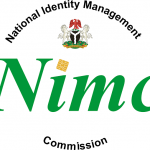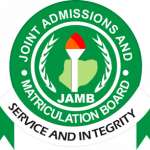How To Check OR Retrieve Your NIN On Mobile phone Via NIMC USSD Code
Do you want to learn how to retrieve or check your NIN number If yes, Then you are on the right page. This post will provide step by step guide and instructions on how you can successfully check or retrieve your National Identity Number (NIN) on mobile phone Via NIMC USSD code.
With the help of National Identity Management Commission (NIMC)’s USSD service, you can now easily check or retrieve your National Identity Number (NIN) on any of your mobile phones.
How To Retrieve Your NIN Number Using Mobile Phone Via NIMC USSD Code
If you have enrolled for the national ID card scheme and forgotten your National Identity Number (NIN), you can now retrieve it on your mobile devices by following the procedure outlined below carefully:
- Dial *346# on your phone
- Enter ‘1’ to choose NIN Retrieval Option (if the phone number you are dialling from was used during your NIN registration).
- Enter ‘2’ to choose NIN Search option (if you have lost your number; you will be required to input some of your registration details)
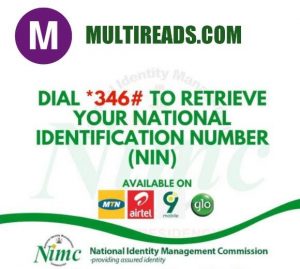
This service is FREE OF CHARGE on all the Nigerian Mobile Networks.
Note: that your NIN is stored electronically within the chip on your National e-ID card and can only be accessed using an authorised card reader. The number printed on your card is NOT your NIN, it is the Primary Account Number (PAN) used for accessing your card’s payment feature once activated.
Now that you know your national ID card number, go ahead and Link your National Identity Number (NIN) to your phone numbers.
How To Check If Your NIN Card Is Ready
You can now complete a National identity card check online, To check if your NIN card is ready;
- visit the National Identity Management Commission [NIMC] website- www.nimc.gov.ng.
- Scroll down the homepage and click on ‘e-ID Card Status Portal’ to check if your card is ready and now available at the activation centre.
- After, fill in your first name, last name and your NIMC check tracking ID and hit the ‘check now’ icon button.
If you are yet to enrol for the national ID card scheme, Read How To Apply & Register For NIN Online Via NIMC Portal| Instructions & Requirements
Thanks for reading!!!
It is expected that after going thoroughly through this article, you will be very well guided on how to check and retrieve NIN number via NIMC USSD service code.
We advise you to subscribe or bookmark this page and always check here for more info.