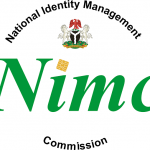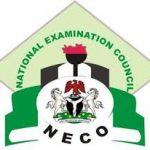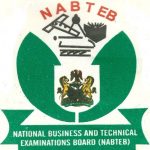How To Verify & Link Your NIN Number To MTN, Glo, Airtel, 9mobile Sim’s Via USSD Code & Online | Step By Step Guide
Do you want to learn how to verify and link NIN number to your mobile phone number If yes, Then you are on the right page. This post will provide step by step guide and instructions on how you can successfully verify & link National Identity Number (NIN) to your mobile numbers.
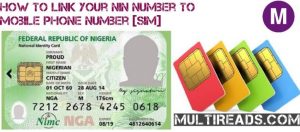
Nigerian Communication Commission (NCC) has ordered all Nigerians to link their National Identity Number (NIN) to their respective SIM cards or face termination of service from network providers. Following the NCC instruction, the major network providers in Nigeria (MTN, Glo, Airtel and 9mobile) released easy and quick steps for subscribers to link their National Identity Number (NIN) to their Number.
Read: How To Apply & Register For NIN Online Via NIMC Portal | Instructions & Requirements
How To Verify And Link NIN Number To Your Mobile Phone [MTN, Airtel, 9mobile And Glo Sim]
To avoid being blocked mobile devices users in Nigeria are advised to link their National Identity Number (NIN) to Mobile Networks including MTN, AIRTEL, Glo, 9mobile and so on. Kindly follow the procedures outlined below to link yours immediately:
Link NIN to your Mobile Numbers using the NIMC Mobile ID App
Learn how to obtain the app at https://nimc.gov.ng/mobile-digital-id/
- Open the app and log in with your security PIN.
- Tap on ‘My Devices’ button on the bottom right part of your dashboard on the app.
- Tap on ‘Add Mobile Number’ and input the mobile phone number you wish to link.
- Next input the OTP sent to that mobile phone number.
- You can link up to seven (7) mobile phone numbers.
Link NIN to MTN Number
- USSD code: Dial *785# using the phone number you wish to link, enter your NIN and submit or dial *785*Your NIN#
OR
- Visit the registration portal: mtnonline.com/nin/ or download MyMTN App to submit your NIN link online.
Link NIN to Airtel Number
- USSD code: Dial *121*1# on your Airtel line to submit your NIN
- Type 1 for “NIN Capture” and send.
- Enter your 11-digit NIN and send.
- Wait for the message confirming your submission.
- If you get an error, just wait for some time and try again.
OR
- Visit the registration portal: via www.airtel.com.ng/nin to submit your NIN link online.
Link NIN to 9Mobile Number
- USSD code: Dial *200*8# and follow the prompts to submit your details;
OR
- Visit the registration portal: via 9mobile.com.ng/nin
- Click on ‘Verify and Link your NIN now’
- Fill the required information and submit your link online.
Link NIN to Glo Number
- USSD code: Dial *109*yourNIN# (e.g *109*90123456789#) and follow the prompts to submit your details. Or
- By SMS – Simply text your 11-digits NIN number to 109 (e.g 90123456789 to 109) and wait for reply. Or
- Visit the registration portal: via www.gloworld.com/ng/nin to fill your information and submit your link online.
Forgotten your NIN? See, How To Retrieve Your NIN Number On Mobile Phone.
Thanks for reading!!!
It is expected that after going thoroughly through this article, you will be very well guided on how to verify and link your NIN number to mobile phone.
We advise you to subscribe or bookmark this page and always check here for more info.