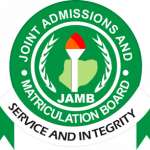JAMB Complaint Support Ticket Portal | jamb.gov.ng/support/my-tickets
JAMB Complaint Support Portal: are you searching or looking for Jamb Support contact? Do you want to lay a complaint, make enquiries or resolve any issues relating to the Joint Admission and Matriculation Board (JAMB) If yes, Then you are on the right page.
This article will provide and enlighten you with the step by step guide and instructions on how you can successfully login to the Joint Admission and Matriculation Board (JAMB) complaint portal to create a support ticket.
Is JAMB Complaint Support Portal Open?
YES!!! The management of the Joint Admission and Matriculation Board (JAMB) has activated an online portal where applicants can now create a ticket for their complaint so that JAMB can monitor and effectively resolve their issues and other related inquiries via JAMB Central Online Support System (COSS).
![]()
Who Can Access Or Make Use Of JAMB Complaint Support Portal?
All applicants who created or have a registered profile account in the Joint Admission and Matriculation Board (JAMB). Note that applicants without verified jamb profile account are not eligible for this service.
In case you don’t have an account with the Joint Admission and Matriculation Board, you are required to create an active jamb account to enable you get full access to JAMB Central Online Support System (COSS). However, if you already have a registered jamb profile account no need creating a new one. Note that each applicant is entitled to only one profile account, Forgetten your password? click here to retrieve / reset your Jamb pin.
Issues You Can Resolve on JAMB Complaint Support Ticket Portal Via JAMB Central Online Support System (COSS)
Once you started having issues, problems or inquiries relating to Joint Admission and Matriculation Board (JAMB), you are required to immediately submit a support ticket on Jamb Complaint through the central online support system (COSS) which virtually cover all the complaints you may have faced while trying to access Jamb services such as the followings:
- Creating profile account
- JAMB Caps
- Booking of Appointment
- Registrations
- Purchase of Forms
- Biometric Capture and Verification
- Examinations
- Checking of results
- Checking of admission status
- Accepting Admission Offer
- Printing of Result Slip
- Printing of Admission Letter
- Printing of examination slip
- Uploading of credentials
- Uploading of O’level results
- Regularization
- Correction/Updating of Data
- Change of Course/Institution
- Applying for transfer
- Matriculation List
- Payment Issues
- Regularization
- Retrieve Reg Number
- OTP code error
- Reset Pin / Password Recovery
- and many more.
How Do I Login To JAMB Complaint Support Portal | jamb.gov.ng/support/my-tickets
To create and submit a support ticket on JAMB central online support system (COSS) kindly, log in to the JAMB complaint portal by following the step by step guidelines and instructions outlined below carefully:
- Go to the JAMB Support Ticket Portal at https://support.jamb.gov.ng/candidate-support/create-general-ticket.
- Enter your JAMB email.
- Enter your full names.
- Enter your JAMB Phone number.
- Select the nature of your complaint.
- Enter the subject of your enquiry.
- Then fill the message box with the required information. You can also attach a file or document if necessary.
- Finally, Click the Send button to submit your complaints.
After successfully sending your JAMB complaint or enquiry, you are advised to save or write down your Ticket ID. And also ensure that you fill a functional email in the complaint form. This is very important as you will need it later.
NOTE:
The (email, name and phone number) details required are those once you use during Jamb registration.
Be informed that submitting support ticket on the JAMB complaint portal is totally FREE!
How Do I Check or Track My Submitted JAMB Support Ticket
Once your Jamb complaint has been submitted, you are to regularly track the support ticket to check if you have gotten a response. All that is required to track jamb support ticket is the email address you filled while submitting your complaint and the Ticket ID given to you after submission.
Kindly, follow the procedure outlined below to check yours
- Go to to https://support.jamb.gov.ng/candidate-support/my-tickets.
- Enter your JAMB email.
- Enter your ticket ID.
- Then click the Submit button.
Note that Jamb will send you an email notification immediately a response has been made on your ticket.
JAMB Complaint Support Ticket Portal Response Duration
JAMB Support tickets are attended immediately not less than 24 – 48 hours from the time of complaint submission, The JAMB central online support system (COSS) service is also available 24-hours of the day to attend to all your issues, inquiries and complaints, except on weekends.
For more help, support and enquiries;
visit; www.jamb.gov.ng
Call: 2348166335513, +2348123658955.
Email: [email protected] OR [email protected]
Thanks for reading!!!
It is expected that after going thoroughly through this article, you will be very well guided on how to create and submit a support ticket on JAMB complaint portal via central online support system (COSS).
We advise you to subscribe or bookmark this page and always check here for more info.