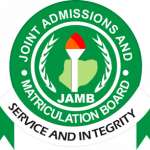JAMB Profile Creation Code | How To Create JAMB Profile Login Account
Jamb Profile Login Account Creation Code: Do you want to learn how to create Joint Admissions and Matriculation Board (JAMB) profile account? If yes, Then you are on the right page.
The Joint Admissions and Matriculation Board (JAMB) profile contains your personal information such as names, email, date of birth, local government of origin, Waec or Neco result, gender, course of choice, passport photograph etc.

TIPS ON HOW TO CREATE JAMB PROFILE LOGIN ACCOUNT
This post will focus on everything you need to know on how you can successfully create Joint Admissions and Matriculation Board (JAMB) profile account.
Joint Admissions and Matriculation Board (JAMB) profile account is very easy to create just as creating Facebook, Instagram, WhatsApp or Twitter account, creating a jamb profile account shouldn’t take any of your time.
How To Create JAMB Profile Login Account Using Mobile Device Via JAMB Website And Sms/Text Method
To create Joint Admissions and Matriculation Board (JAMB) profile account, Simply follow the step by step guide and instructions outline below:
Note that you need to create a profile on the Joint Admission and Matriculations Board (JAMB) E-facility portal before you can be able to access the portal to carry out any action such as registration, printing of JAMB result slip, printing of admission letter, application for correction of data, checking of admission status, admission regularization and so on.
How To Create Jamb Profile Account Online Using Mobile Phone & PC Internet
- Go to https://efacility.jamb.gov.ng/ValidateeMail.
- Supply the required information.
- Finally create your profile by clicking on ‘Verify e-Mail‘ button.

After successful creation, you will have to check your email for JAMB verification mail and follow the instructions.
SEE ALSO: How To Reset / Retrieve Your Forgetten JAMB Password Using Mobile Phone
How To Create Your JAMB Profile Account Offline With NIN Number
Jamb Profile Creation Via Text Messages (SMS) Method
To create jamb profile account through SMS method, Send Surname FirstName MiddleName to 55019 or 66019 via a text message using your phone number. Please ensure that the names are in the specified order and separated from each other by a space. e.g. Obi Abdullahi Adetola.
After sending your first and middle name to 55019 or 66019, you will get the following message…
Your request has been recieved and is being processed, you will get response shortly. The service will cost you ₦50. Make sure that you have more than ₦50 in your account balance to avoid errors.
After the message above, wait for your Jamb profile login account code. You will either get it immediately or after some hours or days.
Jamb Profile Creation Via USSD Code Method
The USSD was introduced as an option to the SMS process of generating a profile code for registration to address some challenges experienced by candidates.
To use the USSD option to create a profile code for UTME registration, candidates are required to dial *55019*1*NIN# or *66019*1*NIN# Candidates who have been unable to generate profile codes for the registration are advised to try this option.
READ ALSO: How To Apply For NIN
A confirmation code of 10 characters will be received by the candidate on the same telephone number which will be used to procure the ePIN.
Note that the number must not have been used by another person to register for UTME/DE in the past.
Thanks for reading!!!
It is expected that after going thoroughly through this article, you will be very well guided on how to create jamb profile login account.
We advise you to subscribe or bookmark this page and always check here for more info.