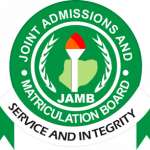How To Check / Retrieve JAMB Phone Number Using Mobile Phone
Do you lost or forgotten your Jamb phone number and you’re searching for a better way to successfully retrieve / recover your forgotten your Jamb phone number? If yes then you are on the right page.

On this post we will focus on the easiest and fastest online & offline methods you can use to retrieve / check the phone number you used on your Jamb profile account creation during Joint Admissions and Matriculation Board registration. Continue reading for instructions and guidelines
How To Retrieve / Check Your Forgotten JAMB Phone Number Online via Jamb Login Portal
If you have forgotten the phone number you used during Jamb profile creation, kindly follow the procedure outlined below to recover your Jamb profile phone number online:
- Go to JAMB e-facility portal at https://www.jamb.gov.ng/Efacility.
- Enter your Email address and Password in the provided space. N/B: The email address and password required are the one you use while creating your Jamb profile account.
- Click on “Login” and you will be redirected to your Jamb dashboard
- Finally, click on “MY PROFILE” to check / retrieve your forgotten Jamb profile phone number
Note: you are required to have Jamb profile account to be able to perform the above process if you haven’t create any yet and wish to Create one for yourself “CLICK HERE” to do so. It’s important to note that your not allowed to have more than one jamb profile account, if you Forgetten your Jamb password? click here to reset or retrieve it.
READ ALSO:
- How to Retrieve your Forgotten JAMB Profile Email Address
- How to Retrieve your Forgotten JAMB Registration Number
- How to Retrieve your Forgotten Jamb Profile Code
How do I Check / Retrieve My JAMB Profile Phone Number via Email Address
you can also recover the phone number you used on your Jamb profile using your Email address without logging to Jamb portal, simply follow the instructions below;
- Log into the email address you used for the creation jamb profile during registration.
- Go to the email address inbox
- Click on the search bar and search for “[email protected]” you will see all related mails sent by jamb to the email address
- Next, locate the mail with the following subject “Profile Creation Details”
- Finally, click and open the mail to check or retrieve your forgotten Jamb phone number.
How To Recover / Check JAMB Phone Number Using Your Examination Slip
To retrieve the phone number you used on your Jamb profile offline using the Joint Admissions and Matriculation Board, Examination slip, kindly find and locate where you keep the printout. The JAMB examination slip printout contains your personal details such as;
- Your full name
- Date of birth
- Gender
- Local Government Area (LGA)
- State of Origin
- Your Phone number
- And other relevant informations about you.
As displayed in the image attached below:

What to do if the sim card you use to register for Jamb got lost or misplaced
If the mobile phone number you used on your Jamb profile account creation during Joint Admissions and Matriculation Board registration is yours but got stolen, misplaced, lost or blocked, you are advised to visit the mobile number Network service provider (MTN, GLO, Airtel, 9Mobile etc) nearest branches or office to request for SIM WELCOME BACK to able you retrieve your Jamb phone number.
Note that the phone number you used on your Jamb profile while registering for Joint Admissions and Matriculation Board examinations is extremely important it can be used for checking of UTME result and others so it should be your top priority to retrieve your Jamb profile phone number once you have lost or forgotten it.
Thanks for reading!!!
We you find this article very interesting and helpful, kindly subscribe or bookmark this page and always check here for more updates.
Conclusion on the topic how to check / recover your forgotten jamb phone number
It is expected that after going thoroughly through this article, you will be very well guided on how to retrieve your forgotten jamb phone number. However, if you have tried all the above methods and still can’t recover or check the phone number you used on jamb profile account kindly visit any near by jamb office or Approved JAMB CBT Centre for more help. you can also submit online support ticket via Jamb complaint portal.